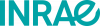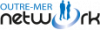WASP
Weighted Average Synthesis Processor
WASP (for Weighted Average Synthesis Processor) is a processing chain to synthesize multiple Level-2A optical images from Maja into one single cloud-free image. It allows therefore to create periodically cloud-free synthesis images while keeping the seasonality (for classification for example).
The algorithm was developed at CESBIO in cooperation with the Catholic University of Leuven (UCL) and CS Romania in the framework of the Sen2Agri project which benefitted ESA funding.
For more detais on the methods behind WASP visit: http://www.cesbio.ups-tlse.fr/multitemp/?p=13976
How to run WASP
To process a Level-2A time series, the script ./bin/WASP has to be executed. More information is available here : https://github.com/CNES/WASP
The readme files also explains how to set the parameters and prepare the input data.
Data Format
- Input
WASP runs on the Level-2A product format defined by THEIA (More info here). Example products can be found on the website of the Theia Land Data centre: https://theia.cnes.fr/
Currently the Sentinel-2 and Venus platforms are supported.
- Output
The output is conform to the Level-3A format of Theia.
Installation :
The libraries necessary for WASP have been pre-compiled in the package. To Install WASP you only need to unzip the archive, and start the following command line :
>>> bash WASP-v1.0.run --target /path/to/install
This should yield the following answer :
Verifying archive integrity... 100% All good. Uncompressing Installing WASP... 100% Finished installing WASP
Contact :
You can contact us via the official github: https://github.com/CNES/WASP
WASP
Thematic
Licence type
Open source
Programming language
C++, Python; Cmake
Operating system
Linux RedHat 6+, CENTOS 6+ Ubuntu 12.04+

A question regarding WASP software ?
Don't hesitate to contact us that to the GitHub : https://github.com/CNES/WASP. We are here to help you.
Contact